Emacs Cheat Sheat
Table of Contents
1 Emacs
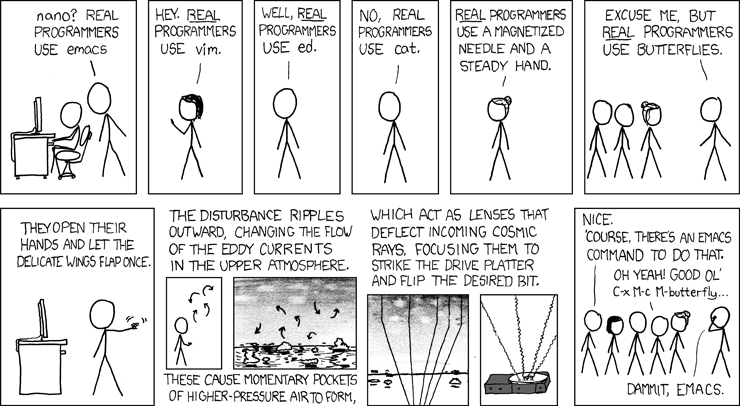
- C- means hold down the Control key - Ctrl on a keyboard
- M- means hold down the Meta key - often Alt or Esc on a keyboard
- C-g can be used to quit a command you accidently started
File handling
- Open or create (if it doesn't exits) a file
- File (once opened) are loaded into a buffer, so we'll talk about buffers from here on in.
C-x C-f
- Kill a buffer
C-x k
- Switch to another open buffer
C-x b #Note this gives you the option of entering any open buffer. #Hitting return will open the last previous buffer you had open #Alternatively you can type the name of a buffer (Tab for autocompletion remember)
- Quit emacs
C-x C-x
Navigation
You can use the cursor keys to navigate forwards, backwards, up and down if you like. Emacs geeks will frown upon it and shout at you about the home-row, but it's up to you really.
- Move forward and backward one character
C-f C-b
- Move to the next or previous line
C-n C-p
- Move to the beginning and end of a line
C-a C-e
- Move forward and backwards one word
M-f M-b
- Move up and down the page
C-v M-v
- Go to a specific line
M-g g ## Only useful if you can see line numbers though M-x linum-mode
- Go to beginning and end of buffer
M-< M->
- Go to a specific word
#For a word after your cursor C-s #For a word before your cursor C-r
Kill and Yank
- Set a mark for beginning of selection
C-spc
- Kill a line
C-k
- Kill a selected region and place in kill ring
C-w
- Copy a selected region into kill ring
M-w
- Yank from the kill ring
C-y
UI Stuff
- Split window vertically
C-x 3
- Split window horizontally
C-x 2
- Delete current window
C-x 0
- Make current window the only window
C-x 1
- Switch between windows
C-x o
Python Stuff
- Setup to use Python3 over Python2
- You need to edit (or create) a .emacs file in your home directory
- Add this line
(setq python-shell-interpreter "python3")- When you restart emacs you'll be using Python3
- Open an interpreter in another window
C-c C-p
- Execute the current Python Script
C-c C-c