3.3.7 Representing Sound
Table of Contents
1 What is Sound?
Learn It
- A sound is literally a vibration that travels through a medium (air) in waves by changing the air pressure as it moves.
- These waves hit our ear drums and our brains convert these into sounds that we can hear and understand.
- The compression and rareification of air can be represented graphically as shown below.
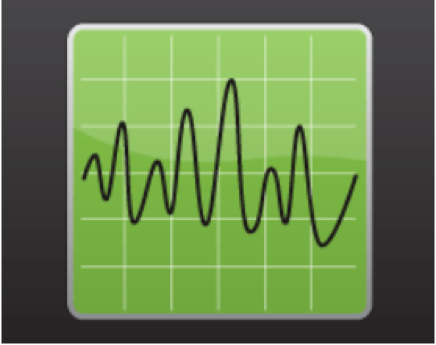
- The image from the oscilloscope shows a sound wave with varying amplitudes and frequencies.
- If we were to look at the y values, then we would see that the sound wave is fundamentally analogue in nature.
Research It
- When we talk about sound, we often use the terms volume and pitch.
- What do these terms actually mean with reference to a sound wave?
- Why would it be problematic to store analogue representations of sound on a computer?
2 Analogue to Digital
Learn It
- Sound waves are
analogue, which means continuously changing. Anything stored on a computer has to be stored in adigitalformat as a series of binary numbers0'sand1'swith nothing in between. - In order to store sound in a digital format, there are a few steps that need to be followed:
- The Analogue sound must first be captured with an input device (Microphone).
- This sound is then converted to an electrical analogue signal.
- The signal amplitude (Height of the wave) is measured ar regular intervals (Sampled).
- The digital data is then rounded to a level (Quantisation).
- The digital data can then be stored as a series of binary numbers.
Research It
- Use online resources to find out how a microphone can capture vibrations in the air and convert them to an analogue electrical signal.
3 Sampling
Learn It
Samplingis the process of converting an analogue sound wave into a digital format, and is a measure of amplitude.- The accuracy with which an analogue sound wave is converted to a
digital format depends on two things,
Sample ResolutionandSample rate. Sample Resolutionis the number of bits used to store each sample. This is sometimes also referred to as Bit Depth.- The process involves recording the amplitude of an electrical signal at set intervals, rounding the value (Quantisation) and converting it to binary (typically 16 or 32 bits for sound).
Sampling Rateis the frequency with which you record the amplitude of the sound, i.e. the number of samples per second. This is usually measured in Hertz (Hz). 1 Hz means one sample per second. 1 MHz (Megahertz) means one million times per second.- The more frequently the sound is sampled, the better the quality and smoother the playback will sound.
- For sound, this sampling normally occurs 44,100 times per second. We call this the Sample Resolution and it is normally expressed as 44.1kHz.
- Obviously, the higher the Sample Rate and the larger the bit depth, the higher the quality of the resulting audio.
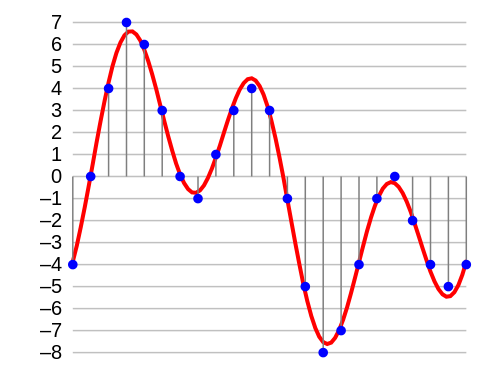
- The image above is a graphical representation of how an analogue electrical signal can be sampled and converted to an integer, ready for storing as a binary integer.
4 Calculating Sound File and Bit Rate Size
Learn It
- Sample Rate (Frequency) - The number of samples per second. - Sample Resolution - The number of bits used to store each sample. - Seconds - The length in seconds of the whole sound file. - The file size of a sample in bits = sample rate x sample resolution x number of seconds. - The file size of a sample in bytes = sample rate x sample resolution x number of seconds / 8.
For Example
Bit Rate(amount of Bits per second) = Sampling Rate * Sampling Resolution.- CD has a sample rate of 44,100Hz, a Resolution of 16 bits.
- A sample rate of 44.1Hz is typically used for CD audio, with a sample resolution of 16 bits per sample.
- Bit Rate = 44,100 * 16 (bits) = 705,600bps / 1,000 = 705.6Kbps(Kilobits per second).
File Sizecan then be calculated using the Bit Rate and length of the audio (seconds).- CD has a Bit Rate of 705.6Kbps and has one song which is 3 minutes long:
- File Size = 705.6Kbps * 180 seconds (3 * 60) = 127008Kb(Kilobits) / 1000 (Mega) / 8 (Bytes) = 15.88MB
Badge It
Silver: Calculate the file size in bytes and answer the question:
1. 10 seconds of audio at 8,000Hz with a 4-bit sample resolution. 2. 5 seconds of audio at 2,000Hz with a 4-bit sample resolution. 3. What is the effect of increasing both the sampling rate and resolution?
Badge It
Gold: Calculate the file size in bytes and answer the question:
1. 5 seconds of audio at 12,000Hz with a 8-bit sample resolution. 2. 4 minutes of audio at 22,000Hz with 12 bit sample resolution. 3. Describe why the sound must be converted to a digital format before it can be stored on a computer?