Fundamentals of computer organisation and architecture
Table of Contents
- 1. External hardware devices
1 External hardware devices
Learn It - Input and output devices
Know the main characteristics, purposes and suitability of the devices and understand their principles of operation.
barcode reader
- what is barcode?
- you have seen barcodes appear on all products you buy, and you have seen barcodes being scanned at grocery checking out point. Barcodes have been used to keep track of anything accurately since 1970s.
There are two types of barcodes:
- linear barcode (1D): the ones with vertical stripes of various thickness.
- 2D barcode: the quick response (QR) code can hold more information than a linear barcode. You normally seen those on train tickets, flight tickets, and concert tickets. Smartphones have apps to allow users to scan QR code to take them to a website or other informations.
- you have seen barcodes appear on all products you buy, and you have seen barcodes being scanned at grocery checking out point. Barcodes have been used to keep track of anything accurately since 1970s.
There are two types of barcodes:
- barcode reader
- There are four types of barcode readers:
- laser scanners
- Often seen in supermarket checkout counters. They use laser beams as the light source to digitise the code. The intensity of the light reflected back from the light source and generates a waveform that is used to measure the widths of the bars and spaces in the barcode. Dark bars in the barcode absorb light and white spaces reflect light so that the voltage waveform generated is an exact duplicate of the bar and space pattern in the barcode. This waveform is decoded by the scanner in a manner similar to the way Morse code dots and dashes are decoded.
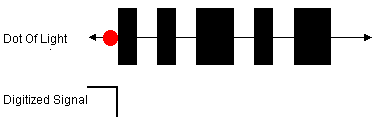
- Often seen in supermarket checkout counters. They use laser beams as the light source to digitise the code. The intensity of the light reflected back from the light source and generates a waveform that is used to measure the widths of the bars and spaces in the barcode. Dark bars in the barcode absorb light and white spaces reflect light so that the voltage waveform generated is an exact duplicate of the bar and space pattern in the barcode. This waveform is decoded by the scanner in a manner similar to the way Morse code dots and dashes are decoded.
- Camera-based readers
- Camera based readers that use a small video camera to capture an image of a barcode. The reader then uses sophisticated digital image processing techniques to decode the barcode.
- Charge-couple Devices(CCD) readers
- CCD (Charge Coupled Device) readers use an array of hundreds of tiny light sensors lined up in a row in the head of the reader. Each sensor measures the intensity of the light immediately in front of it. The important difference between a CCD reader and a pen or laser scanner is that the CCD reader is measuring emitted ambient light from the barcode whereas pen or laser scanners are measuring reflected light of a specific frequency originating from the scanner itself.– from http://www.taltech.com/
- similar to digital cameras in that they capture a digital image of the barcode.
- They generally have very fast scan rates but limited read ranges (less than 3 inches) compared to a laser or imager scanners.
- Pen-type readers
- Pen type readers consist of a light source and a photo diode that are placed next to each other in the tip of a pen or wand. To read a barcode, you drag the tip of the pen across all the bars in a steady even motion. The photo diode measures the intensity of the light reflected back from the light source and generates a waveform that is used to measure the widths of the bars and spaces in the barcode.
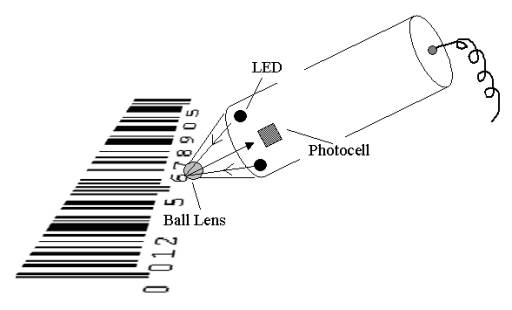
- Pen type readers consist of a light source and a photo diode that are placed next to each other in the tip of a pen or wand. To read a barcode, you drag the tip of the pen across all the bars in a steady even motion. The photo diode measures the intensity of the light reflected back from the light source and generates a waveform that is used to measure the widths of the bars and spaces in the barcode.
- laser scanners
- There are four types of barcode readers:
digital camera
- digital cameras use a grid of tiny light sensors to measure the amount of light passing through the lens when the shutters are open.
- each sensor measures the colour and brightness of the each pixel.
- each sensor turnes the light into electricity and the amount of charge is stored as binary data.
- the binary data are then recorded onto the camera's memory card.
- images then can be produced using appropriate image software.
- A digital camera uses two types of sensors : CCD or CMOS
CCD: couple charged deviceCMOS: complementary metal oxide semiconductor- A CCD transports the charge across the chip and reads it at one corner of the array. An analog-to-digital converter (ADC) then turns each pixel's value into a digital value by measuring the amount of charge at each photosite and converting that measurement to binary form.
- CMOS devices use several transistors at each pixel to amplify and move the charge using more traditional wires.
- CCD sensor produces higher quality images but consumes up to 100s more power than a CMOS sensor.
laser printer
- A laser printer uses powdered ink, called toner.
- A computer sends data to be printed to a laser printer and the laser printer's onboard circuit works out how to print the data.
- The printer generates a bitmap of the data.
- A photoreceptor drum is given a positive charge spread uniformly across its surface. The circuit activates the laser to make it draw the image of the page onto the drum. The laser beam doesn't actually move: it bounces off a moving mirror that scans it over the drum. Where the laser beam hits the drum, it erases the positive charge that was there and creates an area of negative charge instead. Gradually, an image of the entire page builds up on the drum.
- An ink roller touching the photoreceptor drum coats it with tiny particles of powdered ink (toner). The toner has been given a positive electrical charge, so it sticks to the parts of the photoreceptor drum that have a negative charge.
- A sheet of paper from a hopper on the other side of the printer feeds up toward the drum. As it moves along, the paper is given a strong negative electrical charge.
- When the paper moves near the drum, its negative charge attracts the positively charged toner particles away from the drum. The image is transferred from the drum onto the paper but, for the moment, the toner particles are just resting lightly on the paper's surface.
- The inked paper passes through two hot rollers (the fuser unit). The heat and pressure from the rollers fuse the toner particles permanently into the fibers of the paper.
- Laser printer is best suited for text printing and for photo-realistic printing, it is best to use inkjet printers.
RFID
- RFID - Radio Frequency Identification.
- Used for tracking animals, bank cards, passports and other products.
- It can be read remotely, up to 300 metres away.
- RFID contains a tiny microchip transponder and an antena.
- Very small in size, therefore can be implanted in animals.
RFID use cases
- Libraries
- The RFID inside books contain a chip that holds the information about the book
- An antenna that picks up power from a signal sent out by a reader.
- The transponder sends the data on the chip to the reader
- The reader may set the anti-theft bit depending on if books are being returned or checked out.
- Contactless bank card
- The card's RFID contains a chip that holds your account information
- An antenna that picks up power from a signal sent out by the card reader.
- The transponder sends your data to the reader
Learn It - Secondary storage devices
Explain the need for secondary storage within a computer system.
- The primary store for a computer is RAM. RAM is a volatile storage - when the power is off, all data in RAM are gone.
- Secondary storage is the storage not directly accessible to the computer's CPU.
- Secondary storage is permenant, or non-volatile.
- Secondary storage is slower than RAM. Examples include: internal harddisk (HDD), optical media and solid state disk (SSD)
Know the main characteristics, purposes, suitability and understand the principles of operation of the following devices:
hard disk
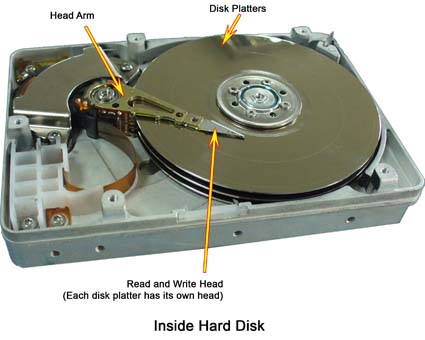
- Hard disk is made of platters of discs coated in magnetic material, normally iron particles. Those particles are magnetised to be in a north or south polarity. Those polarities of those particles represent 0 or 1.
- Each disc is divided into concentric circles, called
tracks. - Each track is then sub-divided into
sectors.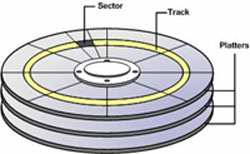
- The disk is spinning at very high speed, up to 10,000RPM.
- Multiple moving arms with read/write heads
(drive head) are being moved into different tracks and sectors to read or write data. - Each platter has its own drive head.
optical disk
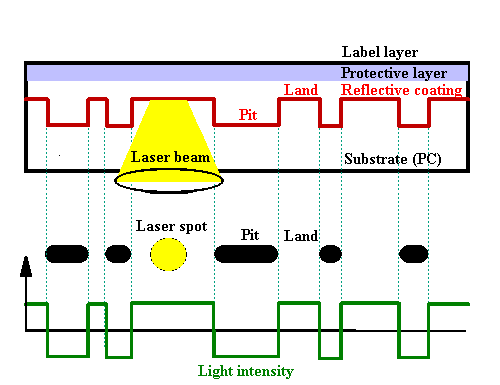
- CD ROMs, DVDs, Blue-Ray Disk are all forms of optical disks.
- Optical disk encodes data by lands and pits. Those pits are created by using high power laser to burn off the reflective top layer.
- When read from an optical disk, a low power laser is used to shine on the disk,
landsare reflective, therefore, light bounces back and registered as 1, wherespitsare less reflective and when light shines on them, the light diffuses, therefore, registered as 0. - Optical disk has only one spiral track.
- Re-writable disks use a special material which can change its state between amorphous and crystaline.
- Typical CD can hold 650MB.
- Typical DVD can hold 4.7GB
- Typical Blue-Ray can hold 50GB
- The physical sizes of the above disks are very much the same. The storage capacity variation is achieved by using shorter wave length laser to create finner/smaller lands and pits.
- see this link for more information.
Typical applications of optical disks
- They are easy to produce.
- Can be used to store music, movies, and photos
- Easy to send by post for distribution
- They can be easily damaged by sun light or heat,esily scratched.
Comparisons between HDD and CD-ROM
| HDD | CD-ROM |
|---|---|
| uses magnetic media | CD-ROM is an optical media |
| uses magnetic fields | CD-ROM uses pits (and lands) |
| uses magnetic induction (to read data) | CD-ROM uses a laser (and sensor) |
| split into sectors/tracks | follows a spiral track |
| has multiple platters and read/write heads | CD-ROM single-layered |
| spins at a fast constant rotation speed | CD-ROM keeps a constant linear velocity/speeds rotation up and down |
| a read/write medium | CD-ROM is read only |
| disk are integrated | drive and disk are separate for CD-ROM |
| External hard disk connection via cable/usb/firewire | CD-ROM requires a CD-ROM drive |
| can be damaged by exposure to magnetic field | CD-ROM cannot |
| can transfer/access data faster than a CD-ROM | slower than HDD |
| Not scratched easily | can be scratched easily |
Solid-state disk (SSD)
- SSD consists of millions of
NAND flash memorycells and acontrollerthat manages pages, and blocks and complexities of writing. - Based on floating gate transistors that trap and store charge.
- Each cell is a floating gate transistor/NAND flash memory cell.
- A typical flash memory grid has 32 to 256 columns (
bit lines) and 4,096 to 65,536 rows (word lines). The total grid is called ablock, and each row is called apage(in practice, the pages are a little larger still, to include error-correction and bookkeeping data).
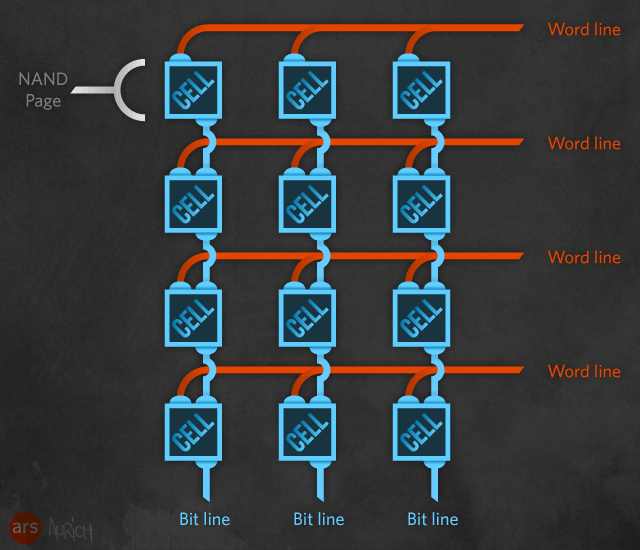
- Each cell changes its state between
chargeandno charge. By delivering a current along the bit and word lines to activate the flow of electrons from the source towards the drain.
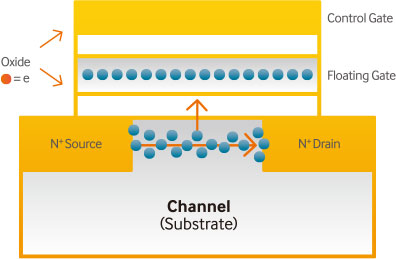
- The current on the word line is strong enough to force a few electrons across an insulated oxide layer into a floating gate. Once the current is off, those electrons are trapped inside the floating gate.
- The state of the NAND cell is determined by measuring the charge in the floating gate. No charge is 1, some charge is 0.
- Data stored in page.
- Pages are grouped into blocks.
- NAND flash memory cannot overwrite existing data.
- Old data must be erased before any data can be writen to the same location.
- Although data can be written to pages, the technology requires the whole block to be erased.
- Lower latency and faster transfer speeds than a magnetic disk drive.
Advantages and Disadvantages of SSD
| Advantages | Disadvantages |
|---|---|
Research It - Compare the capacity and speed of access of various media and make a judgement about their suitability for different applications.
- Conduct some research online and make notes
| Storage media | Speed | Capacity | Applications |
|---|---|---|---|
| Magnetic tapes | Slowest of all storage media | up to 5 TeraBytes | ideal for backing up old data (archiving) |
| Hard disk | faster than magnetic tapes. Up to hundreds of megabytes per second despending on rotation speed | range from hundreds of kilobytes to hundreds of terabytes | Internal computer drive or external drives |
| optical disks | Slower than hard disk | CD: About 650 MB, DVD: up to tens of Gigabytes | Music, Video, Images |
| USB drives | Up to 60MB/s for USB2 and 640MB/s for USB3 | Up to hundreds of Gigabytes | File transfer/storage |
| Flash memory cards | Slower than USB3 | Gigabytes to serveral Terabytes | Phones, cameras |